OSHA no longer accepts the practice of doing Google searches for generic SDSs to meet its requirement to have SDSs “readily available.” Instead, areas that use chemicals (including research labs) need ready access to the SDS from the vendor for each chemical and chemical-product they use.
EHS Assist may be used as a tool to comply with OSHA regulations regarding the availability of SDSs for employees in your lab or work area. To do so:
1. Go to the vendor’s website and locate the SDS for the chemical of concern and copy the web link.
2. Log in to EHSA and click on “Inventory”.
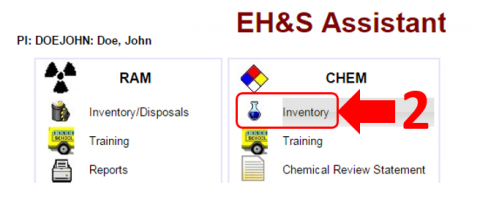
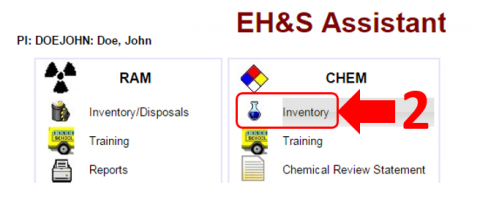
3. On the inventory page, find the appropriate chemical and click “Select”.
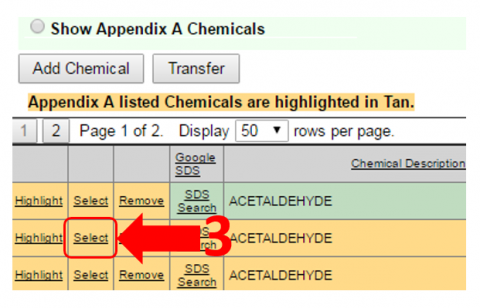
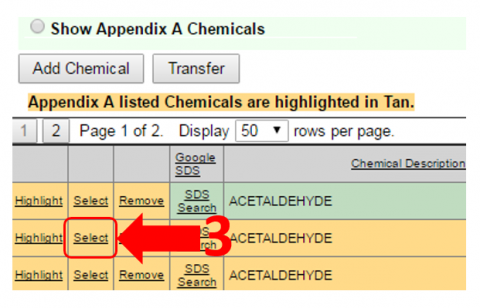
4. On the Edit page, paste the SDS web link that you had copied in Step 1, into the field “SDS URL” under Supplemental Chemical Information.
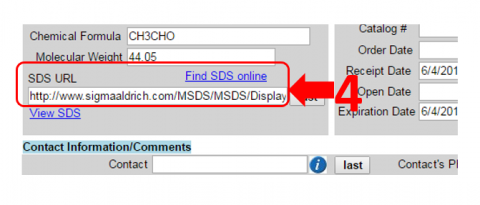
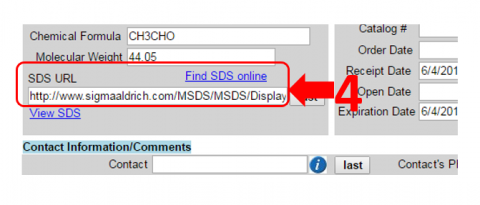
5. Click. “Save/Return”.
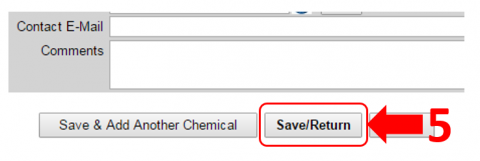
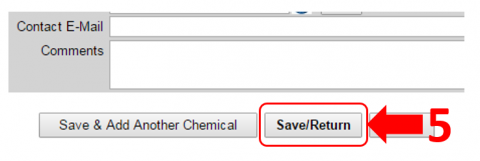
6. In the future, when you would like to retrieve that SDS, go back into the inventory item and click “View SDS”. This will take you directly to the SDS website.
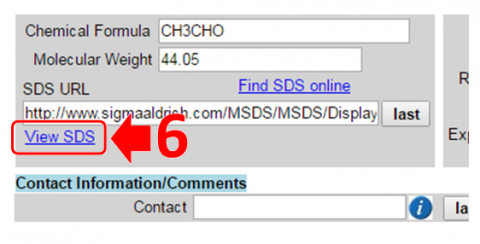
Note: If you choose to use this method of maintaining SDS, make sure that everyone in your lab/area has access to your EHSA chemical inventory account. Contact Rachelle Justice, email: rachelle-justice@uiowa.edu, to update your chemical inventory account.