Article Published 08/29/17
EHS encourages all those with chemical inventories in EHS Assist to begin adding manufacturer information into their inventories, if they are not already doing so. Inputting this information will make it easier to maintain proper SDS documentation and access, which is required by OSHA. Additionally, when the new browser-based EHS Assist system upgrade takes place, manufacturer information will be required in any new entry.
To add the manufacturer name into a chemical record, you have two options.
Option One: Search for the manufacturer.
Login to your inventory. Either click “Add Chemical” to add a new entry or click “Select” next to the chemical you wish to edit. On the Edit/Add page, click on the blue info button by the Vendor field. This will take you to a search screen.
Type the name of the manufacturer into the search field. The program will auto-search as you type.
Click on the name of the appropriate manufacturer. The system will auto-enter the selected company into the chemical entry for you.
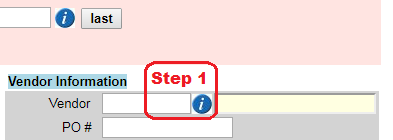
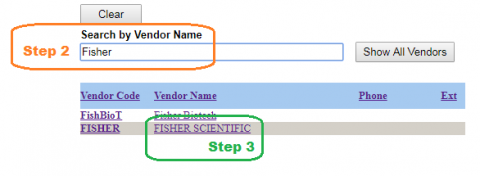
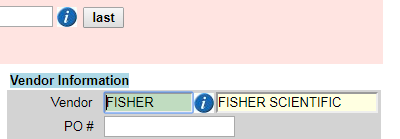
Option Two: Manualy enter the manufacturer.
- Click into the "Vendor" field.
- Type in the name of the product's manufacturer.
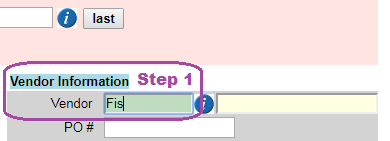
For chemical inventory questions contact the following:
-
Research groups
- Rachelle Justice, 353-4692
- John Silka, 335-8031
- Non-research groups
- Jeff Montgomery, 335-7964