Landauer has a new feature called Individual Dose Report (idr) that allows individuals to login and look up their dose records. Only dose information will be shown. To protect your privacy, no personal information is displayed
To use the feature, go to: www.myldr.com
Your login id is the dosimeter account number + idr as follows:
UIHC participants = 88509idr
UI research participants = 88510idr
VAMC participants = 88511idr
password: Hawkeyes
Once you have logged in, you will see a screen like the one below. You will then enter the dosimeter account number (just like the login id, but without idr). The serial number is located just above the barcode on the back of the badge.
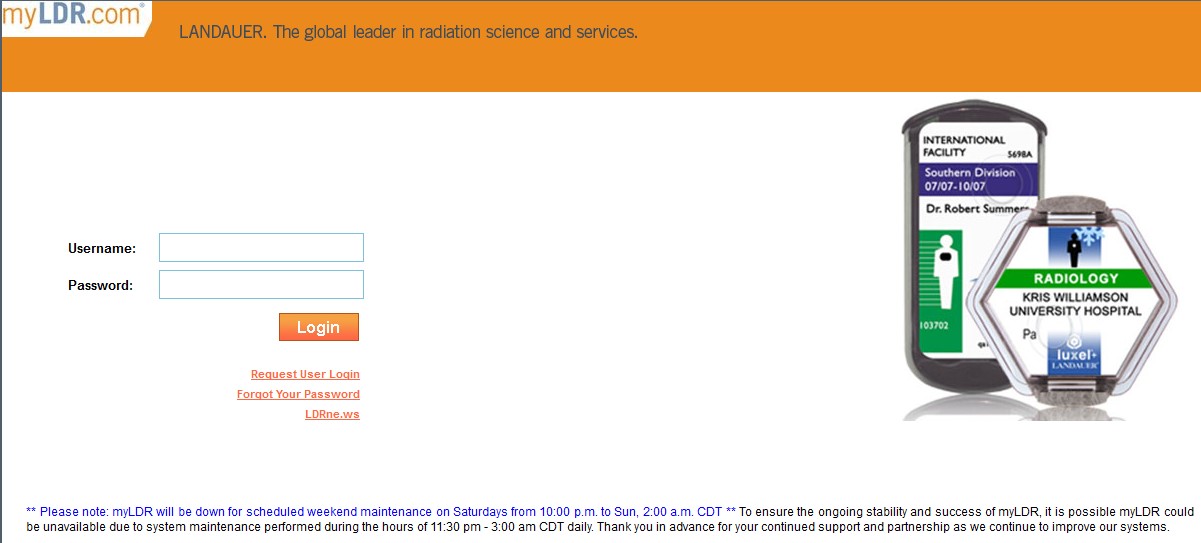
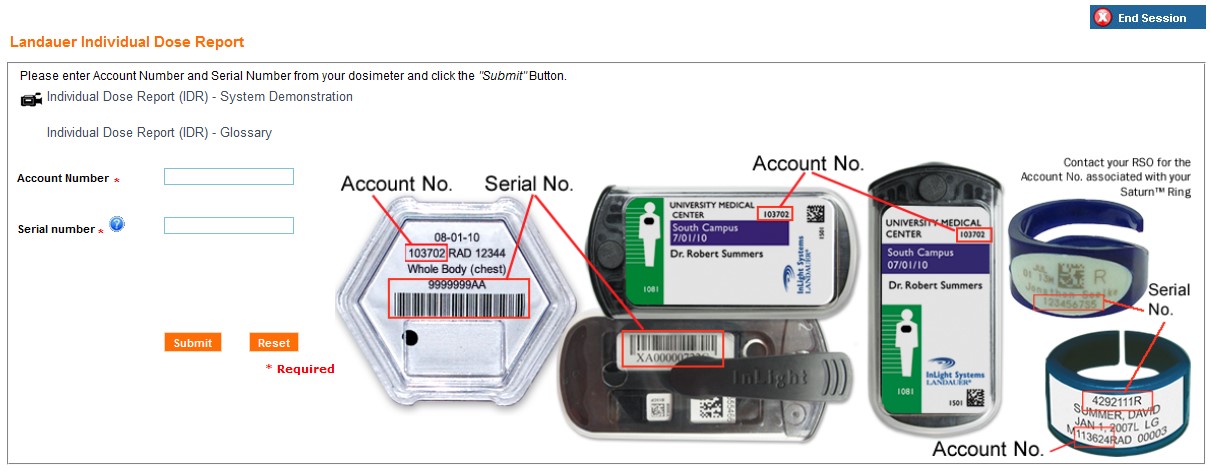
After you enter your badge information, you will see a summary of your badge results.
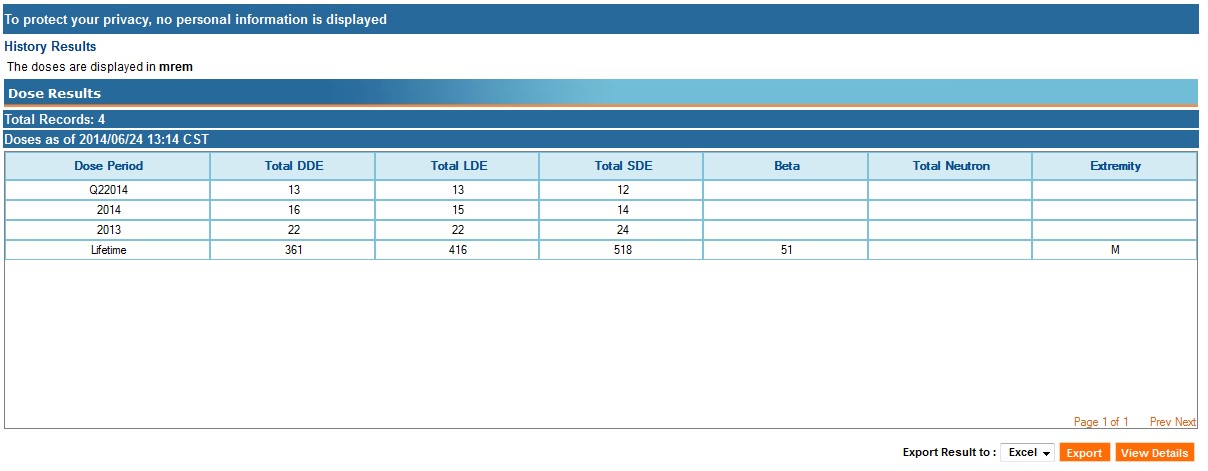
Click on the ‘View Details Button’ to pull up additional information.
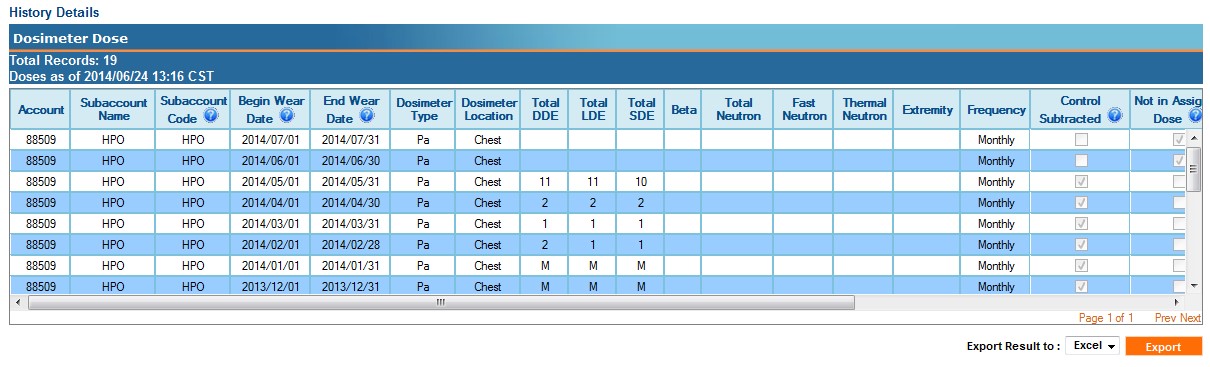
If you have any questions regarding these new reports, contact Joe Hawk at 319-384-4541.